I'm back, and I am trying to use summer to get ahead on blogging and planning for the next school year. I'm "binge-writing" a few blog posts and scheduling them to go live throughout the month of July. Hopefully that will help me to stay on top of this blog a bit better.
I'm going to go ahead and continue with my theme of integrating technology into content area instruction. I'm doing this for my campus also, so it's making blogging a bit easier as it becomes just a matter of a little bit of editing of one post to serve two purposes. Along with a few other teachers, I'm a campus technology leader which basically means that I model using technology tools in the classroom for my colleagues.
Today, I'm sharing how I used PicCollage to assess my students' understanding of economics vocabulary.
PicCollage is an app for iPad/iPhone. You can create a profile on their website, which will show your collages, but you cannot create a collage on the site (To follow PicCollage on Twitter click here. :-) ). Creating collages is done in the app. Once you open the app, you choose a background and layout. Then you simply tap anywhere to add your first picture. The picture can come from your iPad/iPhone camera or from the web (we used Google Images in class). You can also add stickers, text, and you can even add video now (this feature was unavailable earlier in the year when I used the app with my students).
I had my students use PicCollage and the Google Images search to find a picture to represent each of the following economics terms that we had discussed: good, service, need, want, producer, and consumer. After they found and labeled each picture example and completed their collage, we inserted a picture of their collage into a Google Docs word document. Under their pictures, they typed 1-2 sentences for each vocabulary word explaining why their picture was a good example of the vocabulary word. (Note: I had the students do their explanations in Google Docs because my school has embraced student digital portfolios, and I wanted the students to have this assignment as one of their artifacts.)
Check out what two of my students created below (students worked with a partner for the collage portion of the assignment, but each was responsible for writing his or her own explanation of how the pictures represented the vocabulary words):





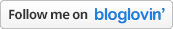








0 comments:
Post a Comment